This a note for participating hexo’s contribution (for improving the documentation in English and traditional Chinese). 參與了 hexo 說明文件的改善協作,記錄一下整個流程。 不過 pr 因為提出的改善建議已經過時(hexo 4.2.1 已支援 Noje.js 14)所以並沒有被接受 🤣
Preparing works
- Read the hexo’s official guide for contributing
- Understand what is “Fork” in git workflow: GitHub Docs: Fork a repo
- Understand how to create a branch in CLI: Git create branch [a Git commands tutorial]
Environment
hexo: 5.3.0
hexo-cli: 4.2.0
os: Windows_NT 10.0.18363 win32 x64Workflow
- Fork hexojs/site
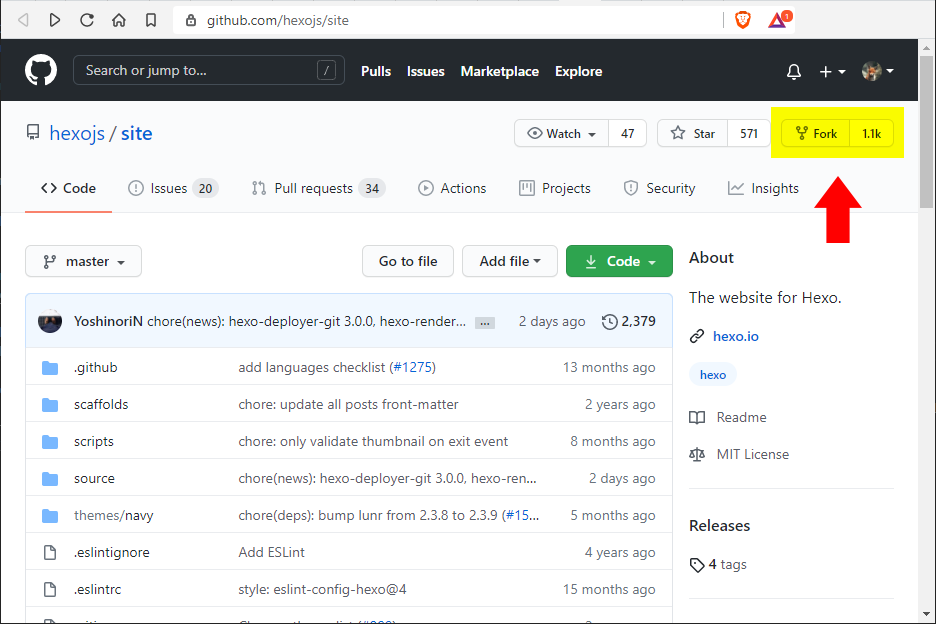
- Open cmd.exe, move to
C:\Projects\hexo_contributingby enteringcd C:\Projects\hexo_contributing(since I want to store the hexojs/site repo in this location on my computer). - Enter
git initto create a empty Git repository in this folder. - Follow the instruction on hexo’s contribution document:
git clone https://github.com/tzynwang/site.git
cd site
npm install- Dive into the
\site\sourcefolder. Update the contents in English and traditional Chinese documents - Run
hexo serverto have a live previwing, checking the pages I’d updated and make sure nothing was mess-up - Create a branch call “update-node-js-version-suggestion” by entering
git checkout -b update-node-js-version-suggestionin cmd.exe - Push the modification from local to GitHub by
git push https://github.com/tzynwang/site.git update-node-js-version-suggestion - Create a pull request on GitHub page, describe what changes I’d applied to the documents.
Result
Receive a comment which indicated the improvement is out of date (my bad), thus remove the pr from GitHub. Here’s the flow:
- Click the “Pull requests” tab in hexojs/site, click the pr I’d sent
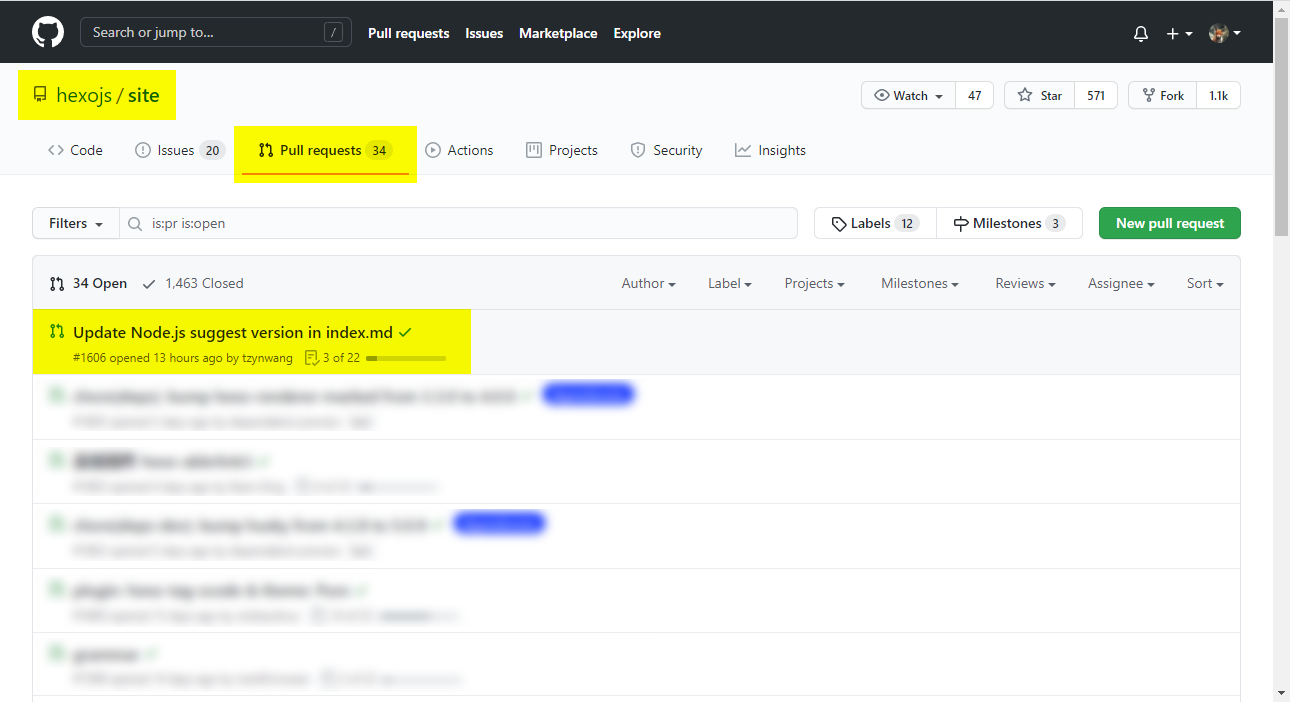
- Scroll to the page bottom, add the comment to describe the reason of closing the pr. Click the button “Close with comment”
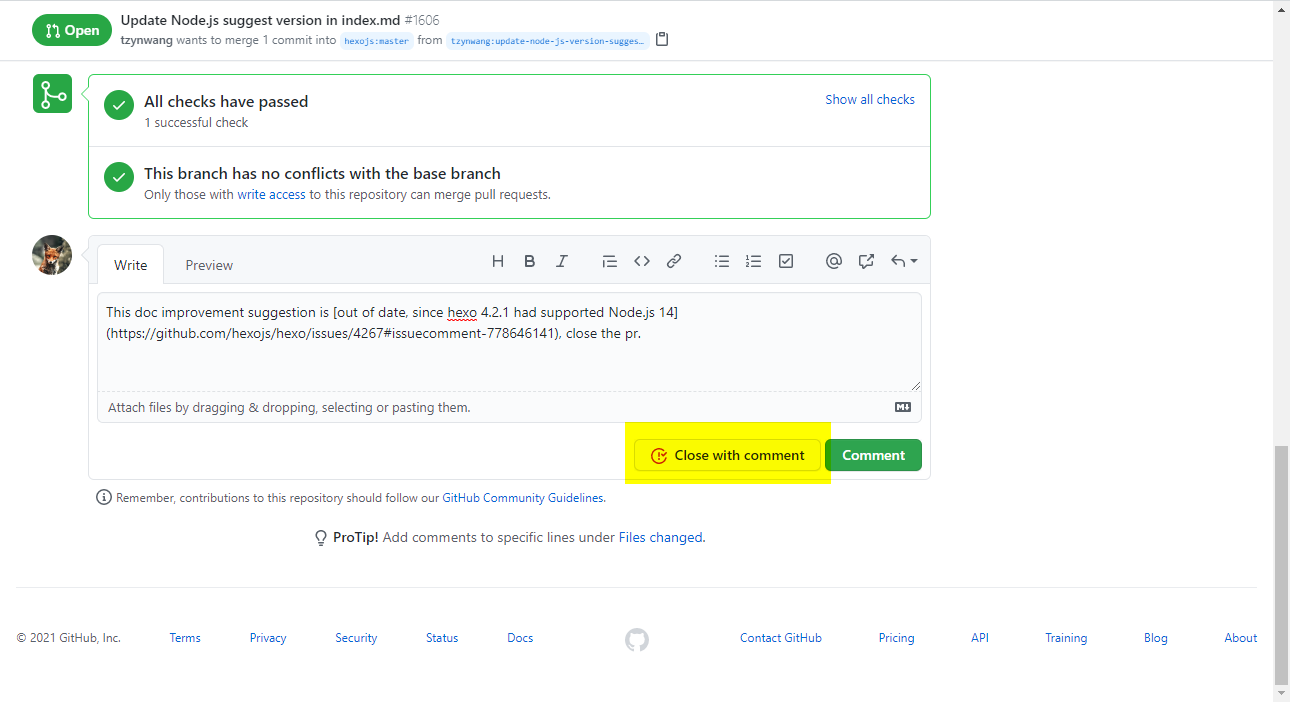
- Click the button “Delete branch” (since it has no useage now)
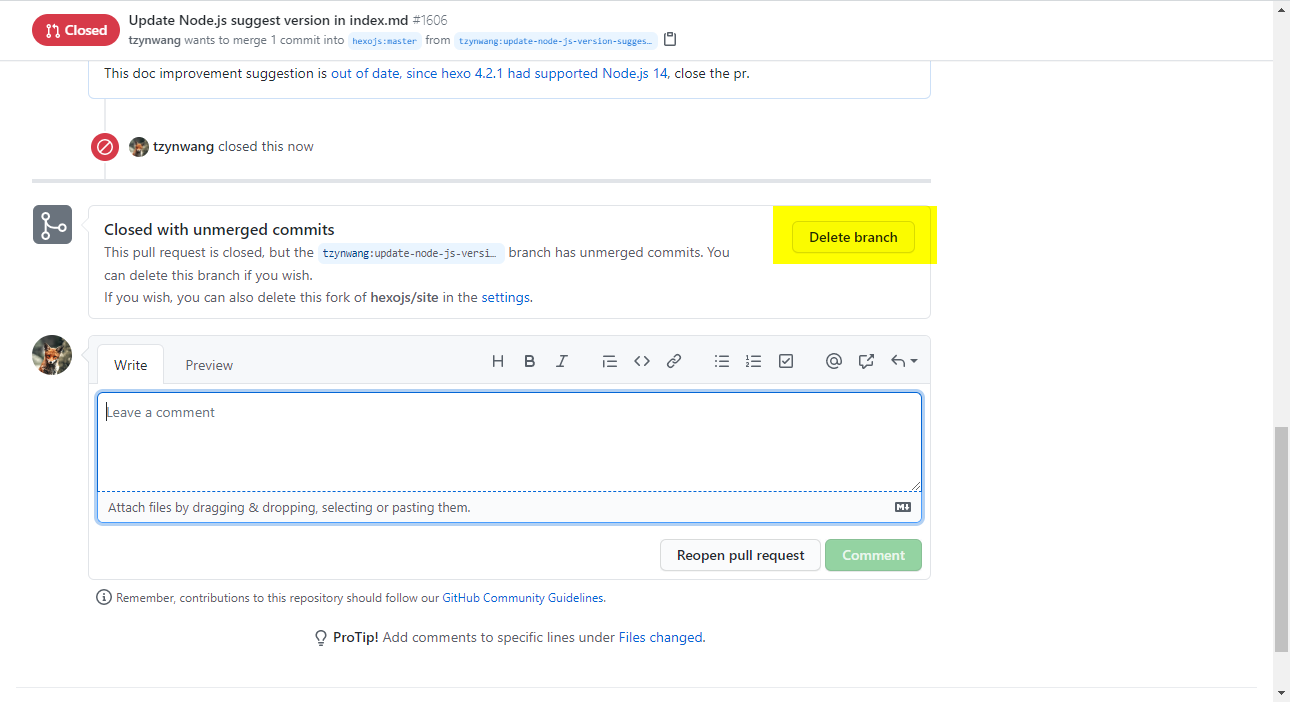
- The branch has been deleted
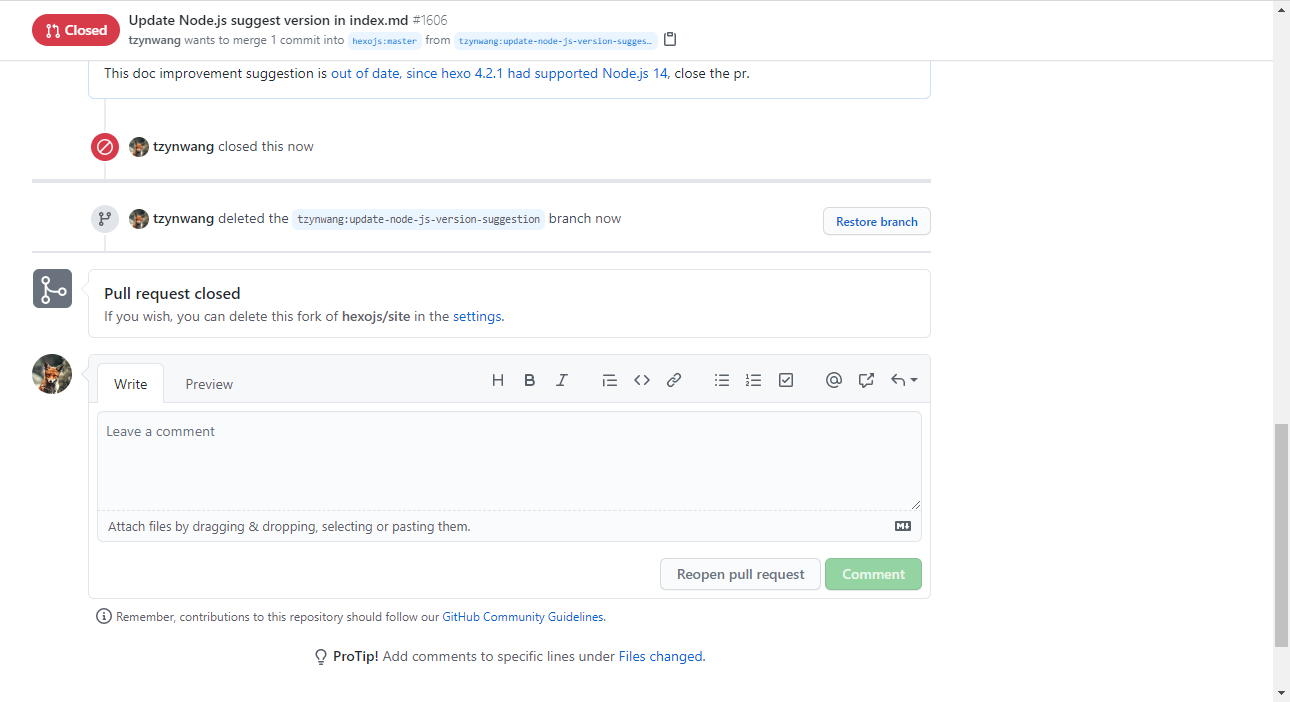 Done 😌
Done 😌
Reference
About how to use indicator characters (:) in yaml file and bracket ([]) in markdown file:
- yaml Escaping Characters
- How to escape indicator characters (i.e. : or - ) in YAML
- How to escape backslash bracket ([) in Markdown?
About cancel, delete, remove a GitHub pull request: