Summary of this post
This post describes my whole workflow about deploying hexo blog from local to GitHub Page 🛫 記錄了自己把 hexo blog 從本機部屬到 GitHub Pages 的過程,寫得比 hexo 官方文件詳細一些。 沒有對官方文件提出 improvement 是因為這些內容可能太繁瑣了 🤣
Environment
hexo: 5.3.0
hexo-cli: 4.2.0
os: Windows_NT 10.0.18363 win32 x64
git: 2.30.0.windows.2Workflow
Download and install Git
Download link: https://git-scm.com/downloads The version I downloaded is “Git-2.30.1-64-bit.exe”. Double clicks the .exe file to install Git on the computer.
Create repository on GitHub
💡 The repository should be named in the format <GitHub username>.github.io.
For example, if the username is “johndoe”, then the repository should be named as “johndoe.github.io”.
Update _config.yml
Open the file _config.yml in the root of hexo blog folder.
Update the value of url and deploy keys.
# URL
url: https://<GitHub username>.github.io
root: /
# Deployment
deploy:
type: git
repo: https://github.com/<GitHub username>/<GitHub username>.github.io.git
branch: masterFor example, if the username is “johndoe”, then the contents in _config.yml should be:
# URL
url: https://johndoe.github.io
root: /
# Deployment
deploy:
type: git
repo: https://github.com/johndoe/johndoe.github.io.git
branch: masterTo deploy hexo blog
- Open cmd.exe, move to hexo blog. In my case I enter
cd C:\Projects\hexo_blog, this is the location that store my hexo blog contents - In cmd.exe, enter
git initto create a empty Git repository. If Windows is set to show the hidden files, a.gitfolder can be viewed after running thegit initcommand. - Enter
git checkout -b sourceto create a branch call “source” - Enter
git add .to stage everything that are going to be committed (except the folders, files that are ignored by.gitignorefile) - Enter
git commit -m "initial commit" - Enter
git push https://github.com/tzynwang/<GitHub username>.github.io.git source, this will push all the files that are staged to the “source” branch on the GitHub repository - Add a file
.github/workflows/pages.ymlto the “source” branch on the GitHub repository.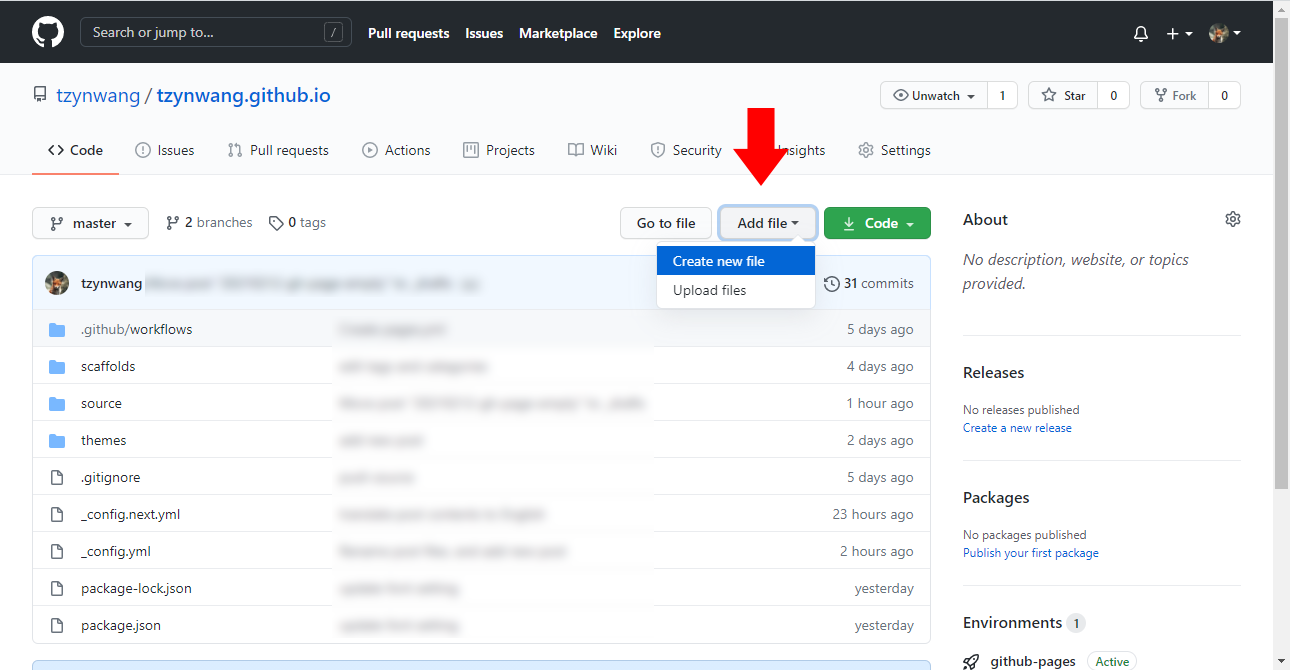
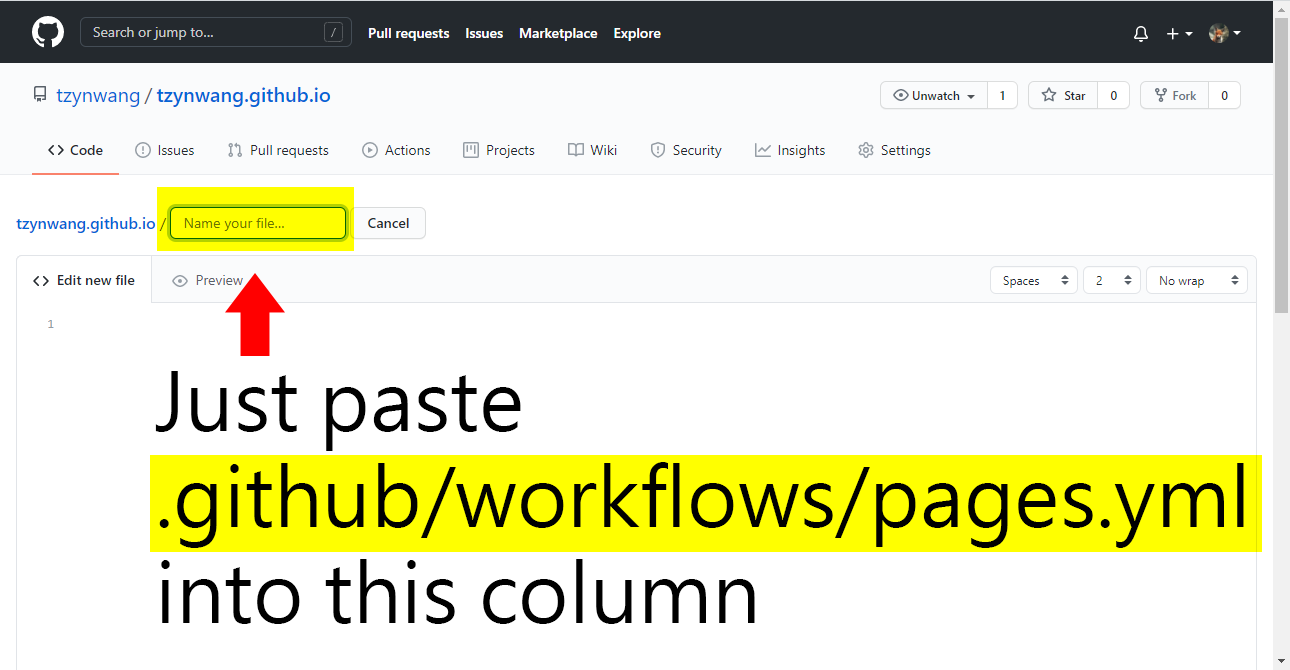
- Add the following contents to the file
.github/workflows/pages.yml:
name: Pages
on:
push:
branches:
- source # default branch
jobs:
pages:
runs-on: ubuntu-latest
steps:
- uses: actions/checkout@v2
- name: Use Node.js 12.x
uses: actions/setup-node@v1
with:
node-version: "12.x"
- name: Cache NPM dependencies
uses: actions/cache@v2
with:
path: node_modules
key: ${{ runner.OS }}-npm-cache
restore-keys: |
${{ runner.OS }}-npm-cache
- name: Install Dependencies
run: npm install
- name: Build
run: npm run build
- name: Deploy
uses: peaceiris/actions-gh-pages@v3
with:
github_token: ${{ secrets.GITHUB_TOKEN }}
publish_dir: ./public
publish_branch: master # deploying branch- Back to cmd.exe, run
hexo clean, and thenhexo generate - After
hexo generate, a folder “public” will be created - Enter
hexo deploy, this command will push the contents from local folder “public” to the branch “master” on GitHub repository. You don’t need to create the branch “master” yourself,hexo deploywill handle this 💡 There will be 2 branches on the repository, one is “source” and another is “master”. The “master” branch contains the contents that will be rendered on your GitHub Pages - After
hexo deployis completed, go to the “Settings” page for the repository. Change the Source of GitHub Pages to Branch “master”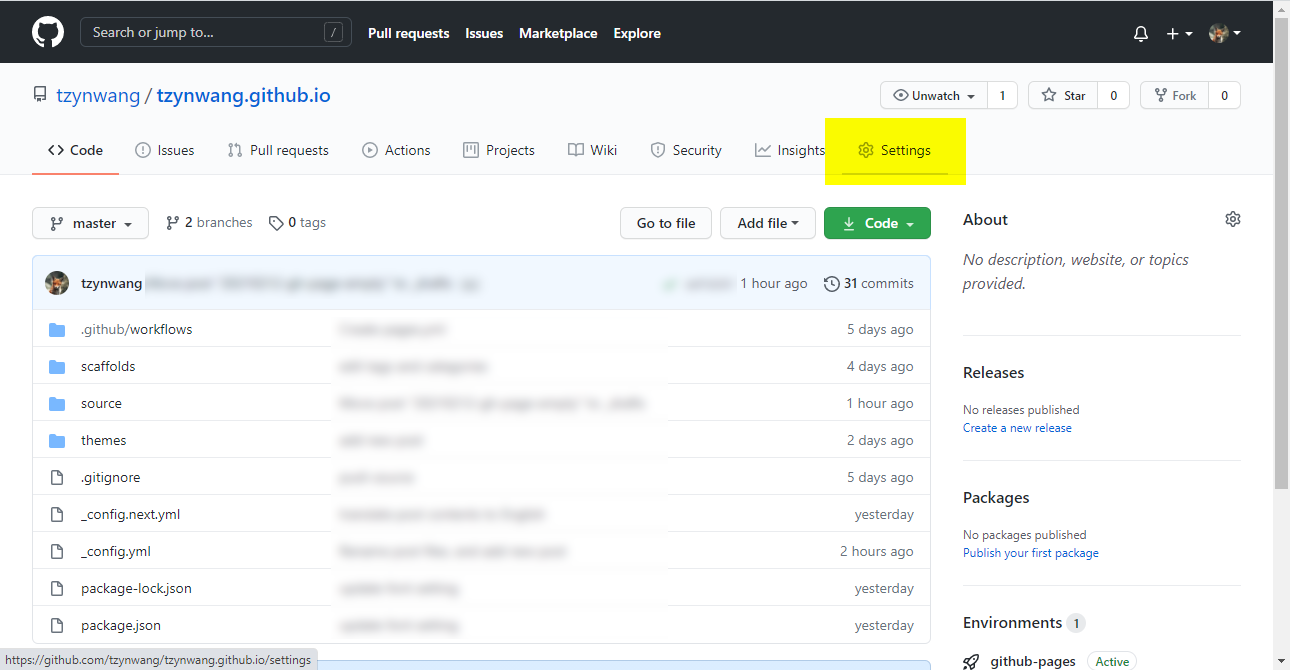
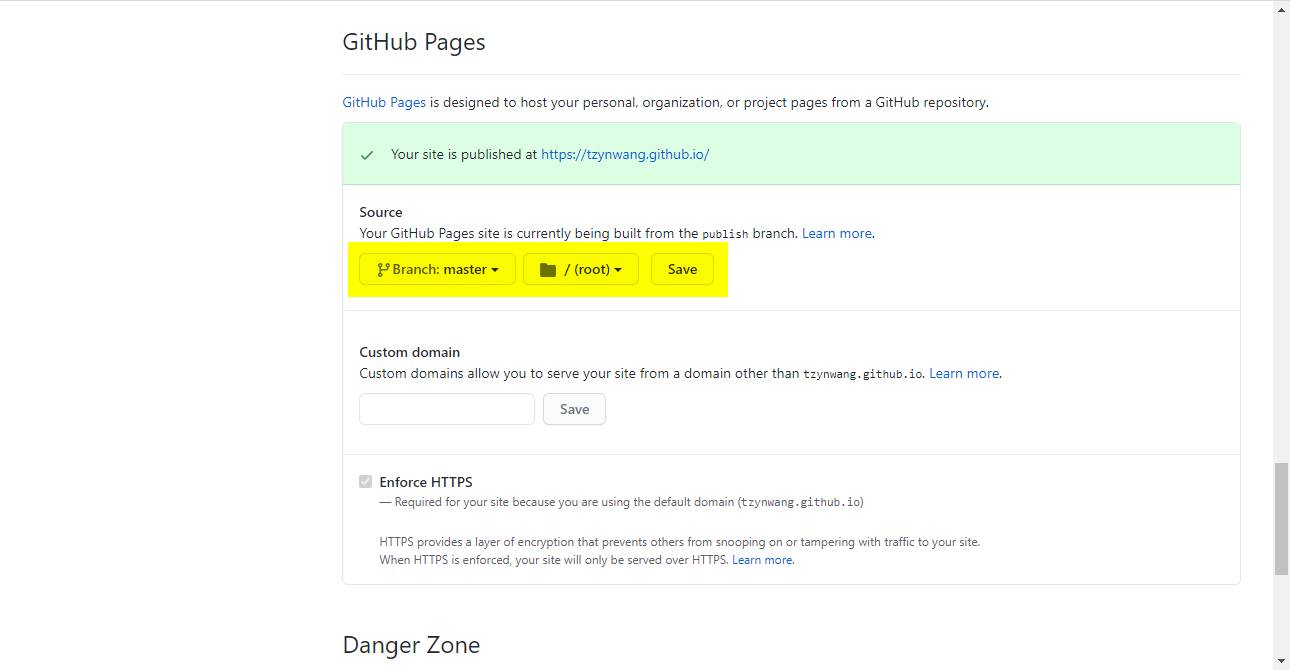
- Navigate to the URL
https://<GitHub username>.github.io/to view your hexo blog ☕
Note
- Do not add
""for the value ofrootandthemein the_config.ymlfile. Just wrote the value like following:
# Extensions
## Plugins: https://hexo.io/plugins/
## Themes: https://hexo.io/themes/
theme: next
# URL
## If your site is put in a subdirectory, set url as 'http://example.com/child' and root as '/child/'
url: https://tzynwang.github.io
root: /- To update blog contents (e.g. add new post), run
hexo generateplushexo deploy.git commitandgit pushthe local content to “source” branch is not required for updating the blog contents on GitHub Pages. - The branch name “source” and “master” can be changed to other preferred names.
- Make sure to update the contents in
.github/workflows/pages.ymlfile and the_config.ymlfile that exists in the root folder. - For example, if I want to
git pushthe contents to the “development” branch, andhexo deployto the “publish” branch, the.github/workflows/pages.ymlfile should be updated as follow:
- Make sure to update the contents in
name: Pages
on:
push:
branches:
- development
jobs:
pages:
runs-on: ubuntu-latest
steps:
- uses: actions/checkout@v2
- name: Use Node.js 12.x
uses: actions/setup-node@v1
with:
node-version: "12.x"
- name: Cache NPM dependencies
uses: actions/cache@v2
with:
path: node_modules
key: ${{ runner.OS }}-npm-cache
restore-keys: |
${{ runner.OS }}-npm-cache
- name: Install Dependencies
run: npm install
- name: Build
run: npm run build
- name: Deploy
uses: peaceiris/actions-gh-pages@v3
with:
github_token: ${{ secrets.GITHUB_TOKEN }}
publish_dir: ./public
publish_branch: publishThe configuration in _config.yml file should be set like this:
# Deployment
deploy:
branch: publish