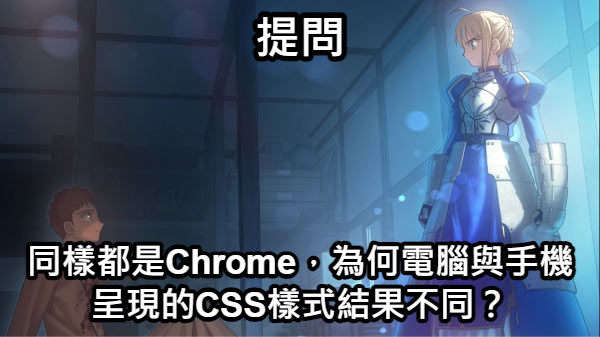
環境
Google Chrome (Desktop): 90.0.4430.85 (Official Build) (64-bit)
Google Chrome (iOS): 87.0.4280.163原始問題
HTML 內容如下:
<ul id="thumbs-up">
<li>Apple</li>
<li>Banana</li>
<li>Cherry</li>
</ul>而 CSS 樣式設定如下:
#thumbs-up li {
list-style-type: "\1F44D";
}在電腦版的 Chrome 有正常顯示清單圖示「👍」,但切換到手機版的 Chrome,顯示的卻是「●」。
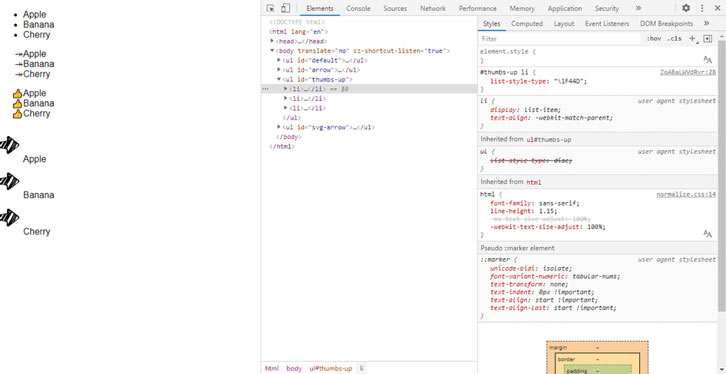
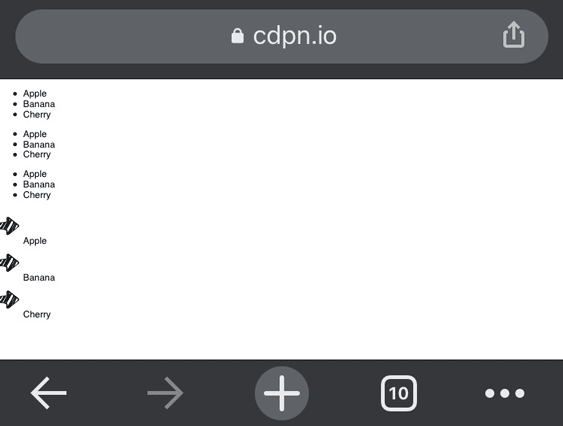 同一份 CSS 樣式,同樣都用 Chrome 來瀏覽,為何
同一份 CSS 樣式,同樣都用 Chrome 來瀏覽,為何<li>的樣式不同?
解答
- 電腦版 Chrome 的 browser engine 是 Blink
- 但手機板 Chrome 的 browser engine 是 WebKit
- Wikipedia: Chrome is available on Apple’s mobile iOS operating system as Google Chrome for iOS. In accordance with Apple’s requirements for browsers released through their App Store, this version of Chrome uses the iOS WebKit – which is Apple’s own mobile rendering engine and components, developed for their Safari browser – therefore it is restricted from using Google’s own V8 JavaScript engine.
- 而根據 MDN 文件,WebKit 並不支援以
<string> value設定list-style-type樣式,所以手機版的 Chrome 無法處理list-style-type: "\1F44D";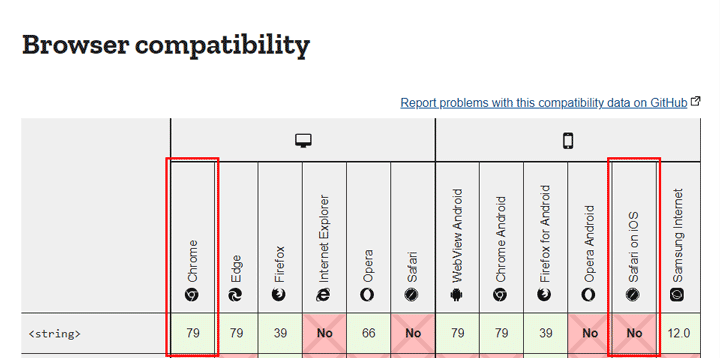
list-style-type: "\1F44D";沒有作用的話,WebKit 的 user agent stylesheet內容就會取而代之,其樣式設定如下:/* lists */ ul, menu, dir { display: block; list-style-type: disc; -webkit-margin-before: 1__qem; -webkit-margin-after: 1em; -webkit-margin-start: 0; -webkit-margin-end: 0; -webkit-padding-start: 40px; }- 所以透過 iOS 版的 Chrome 只會看到「●」,而不是使用
<string> value指定的「👍」樣式
使用::before 來實作
HTML 內容不變,CSS 樣式改為以下內容:
#thumbs-up {
padding-inline-start: 0;
/* 將<li>樣式的空間移除,使<li>(包含樣式與內文)向畫面左方靠攏 */
}
#thumbs-up li {
list-style: none;
/* 移除<li>樣式 */
}
#thumbs-up li::before {
content: "👍 ";
/* 使用content搭配::before來填入樣式內容 */
}實際結果如下:
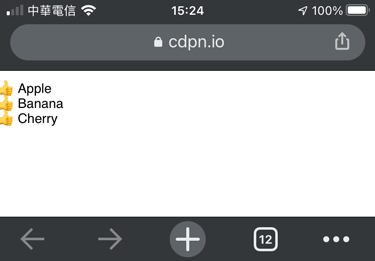
參考文件
- 感謝 ALPHA Camp 政治助教的回覆:
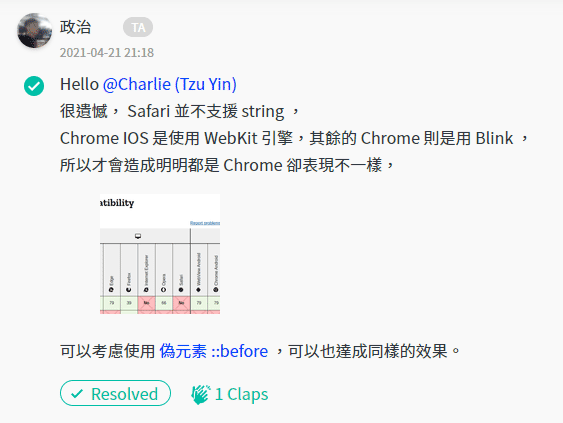
- 各ブラウザごとのデフォルトのスタイルシート、user agent stylesheet のまとめ -Chrome, Safari, Firefox, Edge
- webkit/trunk/Source/WebCore/css/html.css
- MDN: list-style-type
- web.dev: Custom bullets with CSS ::marker:須注意 WebKit 目前僅支援修改
::marker的color與font-size,參考 MDN