總結
整理了 2021 MOPCON 第一天 JS、前端相關議程的筆記與延伸參考資料
你懂了 JavaScript,也不懂 JavaScript
總結:在時間有限的前提下,先學習價值最高的技術或知識
- 而何謂重要的知識:
- 「這個知識對我寫 code 會有幫助嗎?」
- 「不知道的話會容易寫出 bug、或是根本不知道 bug 從何而來」
- 比較不重要但有趣的知識:知道這些事情會讓你成為 JS 大師
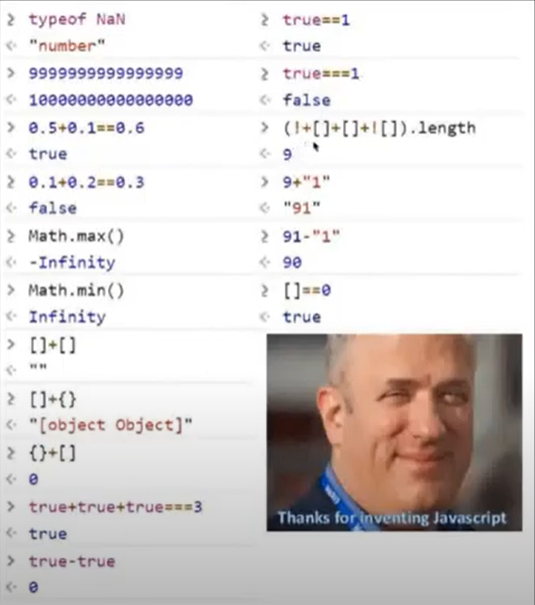

Type
-
留意
String + Number會回傳字串結果 -
Array.prototype.sort()預設是字典排序,要進行數字大小排列的話,需傳入 callback function((a, b) => a - b) -
留意浮點數陷阱
0.5 + 0.1 === 0.6; // true 0.2 + 0.1 === 0.3; // false- Is floating point math broken?
- In most programming languages, it is based on the IEEE 754 standard. The crux of the problem is that numbers are represented in this format as a whole number times a power of two; rational numbers (such as 0.1, which is 1/10) whose denominator is not a power of two cannot be exactly represented.
- Think about representing 1/3 as a decimal value. It’s impossible to do exactly! In the same way, 1/10 (decimal 0.1) cannot be represented exactly in base 2 (binary) as a “decimal” value; a repeating pattern after the decimal point goes on forever. The value is not exact, and therefore you can’t do exact math with it using normal floating point methods.
- 【筆記】Javascript 大數字與浮點數的計算處理 (decimal.js):Javascript 的數字型態一律為遵守 IEEE 754 規範的 number,採用雙精度儲存(double precision),佔用 64 bit。若整體數字(整數 + 小數)的長度超過 16 ~ 17 位,就會發生數字丟失的問題。
- Is floating point math broken?
-
JS 的 Number 有其極限(Number.MAX_SAFE_INTEGER:
9007199254740991),超過此範圍請改用BigInt或String型態來保存資料
Hoisting
- JS 在執行前就會先做一些處理,此語言有編譯(compile)的特性
This
this的值跟怎麼呼叫函式有關document.querySelector(".a"); // null const q = document.querySelector; q(".a"); // Uncaught TypeError: Illegal invocationdocument.querySelector('.a')中的this是document,而q('.a')的this在非嚴格模式下會指向 global object,可透過使用bind()將document綁進去解決:const q = document.querySelector.bind(document); q(".a"); // null// 這樣也可以 const q = document.querySelector; q.call(document, ".a"); q.apply(document, [".a"]);- 箭頭函式的 this 與一般函式的 this 不一樣(以下內容節錄自MDN)
- Arrow functions establish “this” based on the scope the Arrow function is defined within.
- Perhaps the greatest benefit of using Arrow functions is with DOM-level methods (
setTimeout,setInterval,addEventListener) that usually required some kind of closure, call, apply or bind to ensure the function executed in the proper scope.
Prototype
- 原型鍊(prototype chain):在當下的 scope 找不到相對應的屬性或方法時,就往親代的 scope 找
arr.slice(1)與Array.prototype.slice.call(arr, 1)做的是完全一樣的事,只是後者是將整個原型鍊全部寫出來
async 與 event loop
- 需意識到 callback function 並不保證它是非同步執行
- 知道 event loop 中的 web API、stack 與 task queue 是什麼
用 Type 建立 Type:一起來當個 TypeScript 的型別魔術師
-
泛型(generics):讓型別也變成一種變數,可以根據不同的情況套用不同的型別
// 一般寫法,所有資料的型別皆已經被設定好 type ConferenceWithGenerics = { name: string; year: number; isAddToCalendar: boolean; price: number; };// 泛型的寫法 type ConferenceWithGenerics<T> = { name: string; year: number; isAddToCalendar: boolean; price: T; };price可根據T傳入的內容允許不同類型的資料,把型別當成參數// price為string型態的資料 const mopcon: ConferenceWithGenerics<string> = { name: 'MOPCON'; year: 2021; isAddToCalendar: true; price: '1000元'; }; -
泛型可透過關鍵字 extends 來限制傳入的類型(generic constraints),可帶入預設值
type ConferenceWithGenerics<T extends string | number = number> = { name: string; year: number; isAddToCalendar: boolean; price: T; // 允許傳入string或number型態的資料,並在沒有傳入參數的時候預設為number }; -
Utility Types:把型別當成參數,透過 Utility Types 取得型的型別;TypeScript 本身就內建了多種 Utility Types
type conferenceNameWithNull = "MOPCON" | "JSDC" | "COSCUP" | null; type T1 = NonNullable<conferenceNameWithNull>;NonNullable是 TypeScript 內建的 Utility Types,如果檢視 T1 的內容會發現僅剩下MOPCON、JSDC與COSCUP;null不見了 -
透過
keyof取得物件型別中所有的 key 作為型別(keyof後面接的是Type);typeof後面接的是 JS 中的「值」(可直接加上物件,然後透過 TS 的自動推論來建立型別),會把值轉為「型別(Type)」,然後合體技如下:const mopcon = { name: 'MOPCON'; year: 2021; isAddToCalendar: true; price: '1000元'; }; type keysOfConferenceFromTypeOf = keyof typeof mopcon;得到的內容是
'name' | 'year' | 'isAddToCalendar' | 'price' -
支援 Template Literals(反引號):TS 會根據傳入的聯集組合出新的聯集
type X = "left" | "right"; type Y = "top" | "bottom"; type Position = `${X}-${Y}`; // 'left-top' | 'left-bottom' | 'right-top' | 'right-bottom' -
練習:寫一個 Utility Type 取得物件型別中所有屬性的 Keys
type ConferenceWithGenerics = { name: string; year: number; isAddToCalendar: boolean; price: number; }; // 先使用實際例子 type Keys = keyof ConferenceWithGenerics; // 然後抽象化 type Keys<T> = keyof T; // 實用:取出Conference物件中所有屬性的Keys放到T1中 type T1 = Keys<Conference>; -
Indexed Access Types:透過中括號取得物件型別中的特定屬性值
type Conference = { name: string; year: number; isAddToCalendar: boolean; price: number; }; type T1 = Conference["name"]; // string type T2 = Conference["name" | "year"]; // string | number type T3 = Conference[keyof Conference]; // string | number | boolean// 練習:寫一個Utility Type取得物件型別中所有屬性的Keys // 先使用實際例子 type ConferenceValues = Conference[keyof Conference]; // 再抽象化 type Values<T> = T[keyof T]; -
Mapped Type:解決 Index Signatures 之 key 太過廣泛的問題,使用關鍵字
in;概念類似Array.prototype.map()type T = { [P in "MOPCON" | "JSDC" | "COSCUP"]: string; }; // T = { MOPCON: string; JSDC: string; COSCUP: string; }修改物件型別中所有 value 的屬性:
type T1 = { [Property in keyof Conference]: string; }; // Conference物件中所有value都變為string類型修改物件型別中所有的 key:
type T2 = { [Property in keyof Conference as `at${string & Property}`]: Conference[Property]; }; // atname: string; atyear: number; atisAddToCalendar: boolean; atprice: number;取出物件中特定的資料:
// 只取出Conference中的name與price type T3 = { [Property in "name" | "price"]: Conference[Property]; }; // 抽象化 type PickObject<T, Key extends keyof T> = { [Property in Key]: T[Property]; }; // 一樣取出Conference中的name與price type T3 = PickObject<Conference, "name" | "price">; -
Conditional Types
X extends Y ? T : F:若 X 是 Y 的子集合,型別 A 就是 T,反之為 Fnever extends Y ? T : F:因為never(可理解為空集合)不是任何型態的子集合,因此型別 A 必定為 F
type InferResp<T> = T extends { response: infer R; status: number } ? R : T; const successResp = { response: { data: "foo" }, status: 200 }; const errorResp = { status: 400 }; type TS = InferResp<typeof successRest>; // { data: string } type TF = InferResp<typeof errorResp>; // { status: number } -
Recursion
type SnakeToCamelCase<T extends string> = T extends `${infer Head}_${infer Tail}` ? `${Uncapitalize<Head>}${Capitalize<SnakeToCamelCase<Tail>>}` : T;
善用 UX 來提升 UU,打造滿足新手和專家的 UI
重點:想要做出同時滿足新手與專家使用的產品,在介面設計上應該注意什麼事情?
操作介面常見問題
- 初次使用(產品)若無法完成任務,很容易導致挫折、進而不願意再次嘗試(沒有下一次機會了)
- 介面一口氣提供了太多資訊,容易讓新手感到緊張、不知從何下手
- 假設提供操作說明:或許有幫助,但新手也不易記住這些步驟,閱讀說明也會打斷操作流程(回頭一看也忘記自己處理到哪一個步驟)
- 自助操作系統常用步驟引導的方式來協助使用者進行操作,但拉長操作時間也會讓專家使用者感到不耐煩
- 初次使用者 !== 新手,該使用者可能有使用類似產品的經驗
新手與專家對操作介面的共同需求
- 簡化資訊、進行資料分類、強調重點
- 提供複數種操作方式,同時滿足新手與專家使用者(舉例:台鐵提供了時間與車次兩種訂票方式)
- 使用現行標準、或使用者熟悉的元素(舉例:英文輸入使用與電腦鍵盤相同的排列方式)
- 活用使用者經驗與記錄來提升操作效率(舉例:ATM 詢問使用者是否將某功能加入「常用交易」清單內)
何謂 UU
- 易用性、通用使用性
- Universal Usability, products that are usable for every citizen.
- Supporting a broad range of hardware, software, and network access. 介面應支援各種軟硬體與網路環境
- Accommodating individual differences among users, such as age, gender, abilities, literacy, culture, income, and so forth. 需考量不同能力的使用者以及各種可能的使用情境
- Bridging the knowledge gap between what users know and what they need to know about a specific system. 不同知識背景與經驗的使用者都可以順利操作
線上 QA
- 當輸入元素的外觀十分相似時,如何避免用戶做出錯誤輸入(比如把停車場圓形磁卡丟到硬幣孔)
- 可以配合亮燈提示,引導使用者根據不同步驟做出對應行為
- 是否有推薦新手入門 UIUX 的相關書籍或網路資源?
- 新手建議搭配實際案例來理解 UX 與 UI,不建議直接從理論下手