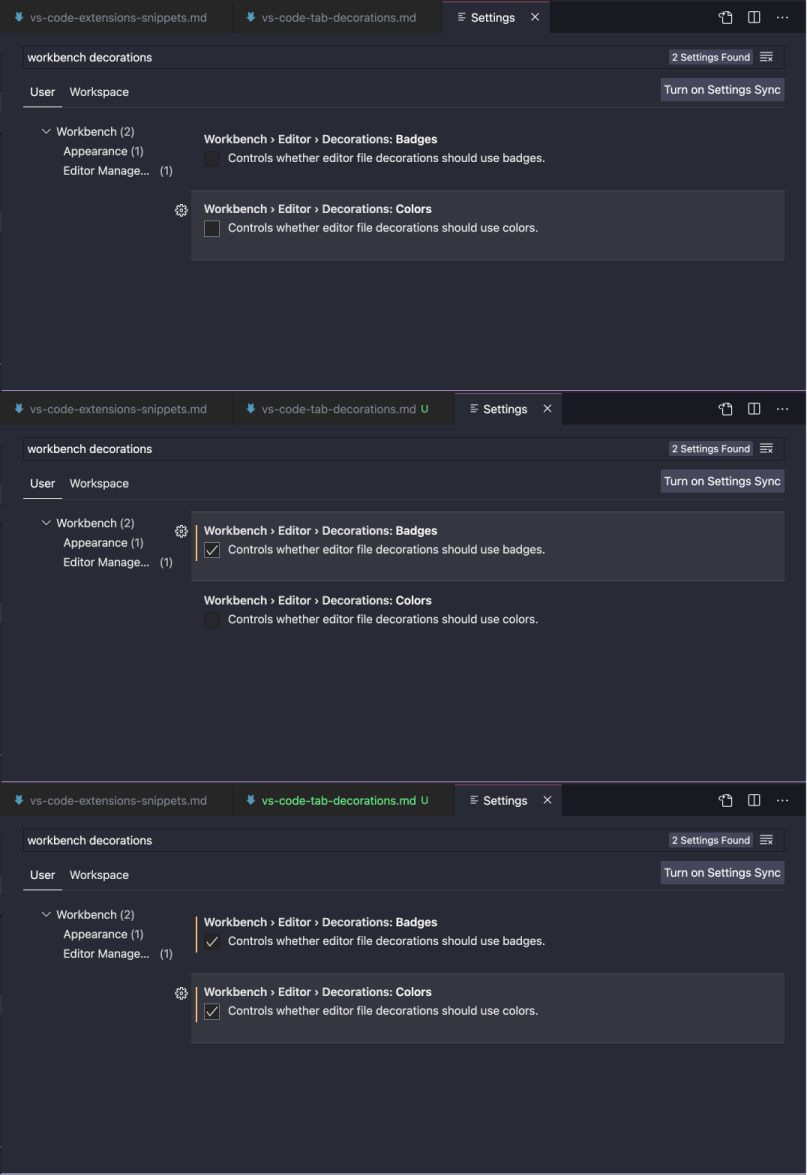總結
VSCode 在 1.53 版開始支援 Tab Decoration 功能,開啟後即可在分頁上顯示 git 或 diagnostics 相關的視覺狀態提示
Two new settings allow you to configure whether editor tabs show decorations, such as git status or diagnostics.
版本與環境
VScode: 1.53開啟步驟
- 熱鍵組合
⌘,或Code >> Preferences >> Settings,於Search settings欄位輸入關鍵字workbench decorations - 勾選
Workbench › Editor › Decorations: Badges與Workbench › Editor › Decorations: Colors此二選項(分別在分頁上出現提示徽章與顏色 highlight效果
效果如下: