總結
記錄一下如何設定 webpack.config.js 使 React APP 可以使用 scoped style
以下兩個 <button /> 的 className 皆設定為 Styles.hello ,但透過在 webpack.config.js 中設定 module 為 true 使其樣式不會互相影響
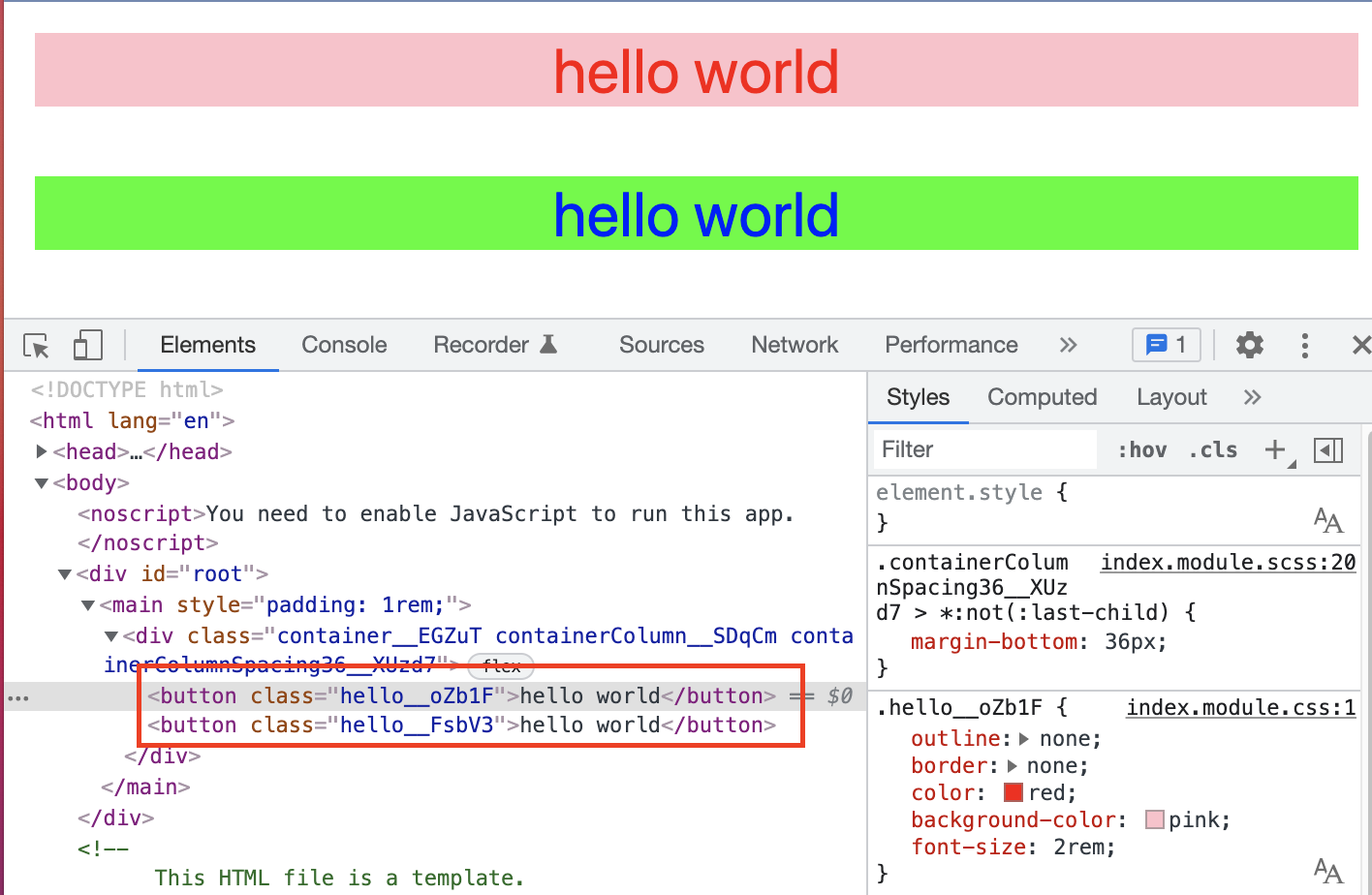
版本與環境
sass: 1.49.9
sass-loader: 12.6.0
webpack: 5.70.0筆記
- 如果是透過
create-react-app建立並執行過npm run eject的 React APP 專案的話,需補安裝sass(npm i --save-dev sass) - 第 15 行:需注意在處理
CSS_REG時必須排除CSS_MODULE_REG,避免 webpack 重複打包(.scss 類檔案同理) - 第 28 行:將名稱符合以下規範的檔案都視為 css module
enable CSS modules for all files matching /.module.\w+$/i.test(filename) and /.icss.\w+$/i.test(filename) regexp.
- 第 33 行:因
namedExport設定為true故此處需搭配設定為camelCaseOnlybased on the modules.namedExport option value, if true then camelCaseOnly, otherwise asIs
- 第 46 行:處理
SCSS_MODULE_REG類檔案時,需設定options中的importLoaders數量為 1,意即在執行css-loader前需執行sass-loaderDefault: 0 Allows to enables/disables or setups number of loaders applied before CSS loader for @import at-rules, CSS modules and ICSS imports, i.e. @import/composes/@value value from ’./values.css’/etc.