簡介
最近在為公司專案們的 GitLab ci/cd 工作(jobs)增加「取得測試覆蓋率」的相關指令。簡單來說,就是 GitLab 支援透過關鍵字 coverage 搭配 regex 來取得工作輸出(job output)中的覆蓋率數據。
實作方式
以下是專案執行測試的工作腳本。簡單來說這段工作是:當觸發 mr 以及合併目標是 develop/main/master 分支時,使用 docker image node:20 版,執行套件安裝(yarn install --frozen-lockfile --production=false)與測試(yarn jest)工作。
test:
stage: test
image: node:20
rules:
- if: $CI_PIPELINE_SOURCE == "merge_request_event"
- if: $CI_COMMIT_BRANCH == "develop"
- if: $CI_COMMIT_BRANCH == "main"
- if: $CI_COMMIT_BRANCH == "master"
- when: never
script:
- yarn install --frozen-lockfile --production=false
- yarn jest
coverage: /All files[^|]*\|[^|]*\s+([\d\.]+)/
tags:
- docker而 coverage: /All files[^|]*\|[^|]*\s+([\d\.]+)/ 這行的目的則是「透過 regex 比對工作的輸出內容,進而取得測試覆蓋率數據,並顯示在 GitLab 介面上」。
GitLab docs: Use
coveragewith a custom regular expression to configure how code coverage is extracted from the job output. The coverage is shown in the UI if at least one line in the job output matches the regular expression.
可參考下圖,使用 /All files[^|]*\|[^|]*\s+([\d\.]+)/ 就能取得工作輸出內容中描述測試覆蓋率的資料,並顯示在 GitLab 介面上。
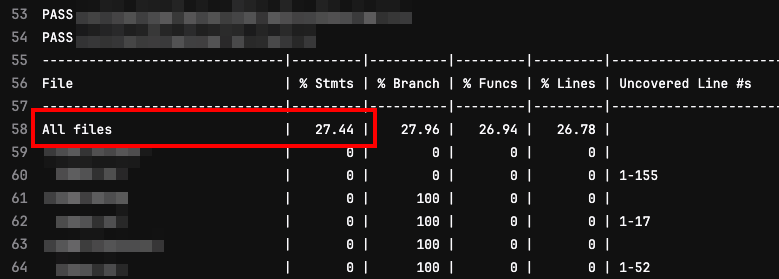
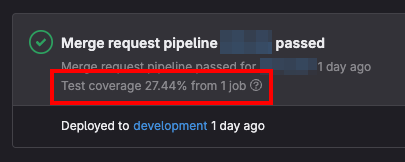
以上就是在 GitLab ci/cd 取得特定工作測試覆蓋率的方式。
jest.config
而為了能讓 jest 輸出測試覆蓋率相關資訊,以下是個人使用的 jest.config 內容。與測試覆蓋數據相關的設定為 coverageReporters / collectCoverage / collectCoverageFrom
/** @type {import('jest').Config} */
const config = {
preset: "ts-jest",
testEnvironment: "jsdom",
coverageReporters: ["text", "text-summary"],
collectCoverage: true,
collectCoverageFrom: [
"src/(model|tool)/**/*.ts",
"!src/(model|tool)/**/*.(d|test).ts",
"!src/model/General*.ts",
"!**/node_modules/**",
],
maxWorkers: "25%",
moduleNameMapper: {
"@/jest.config": "<rootDir>/jest.config.js",
},
transform: {
"^.+\\.tsx?$": ["ts-jest", {}],
"^.+\\.ts?$": ["ts-jest", {}],
},
};
module.exports = config;- coverageReporters:指定
text與text-summary讓 jest 在終端輸出測試覆蓋率的資料 - collectCoverage:設定為
true來收集測試覆蓋率 - collectCoverageFrom:指定覆蓋率要根據哪些檔案來計算,這邊的比對規則翻譯成白話文即是「計算
src/model與src/tool中,所有不是.d.ts與.test.ts類檔案的測試覆蓋率;並排除純粹宣告資料用的General類檔案」
目前僅針對較易執行單元測試的 src/model 與 src/tool 執行測試覆蓋率計算,除了目前較少針對畫面元件撰寫測試外,也避免計算範圍太廣而導致效能不佳的問題。